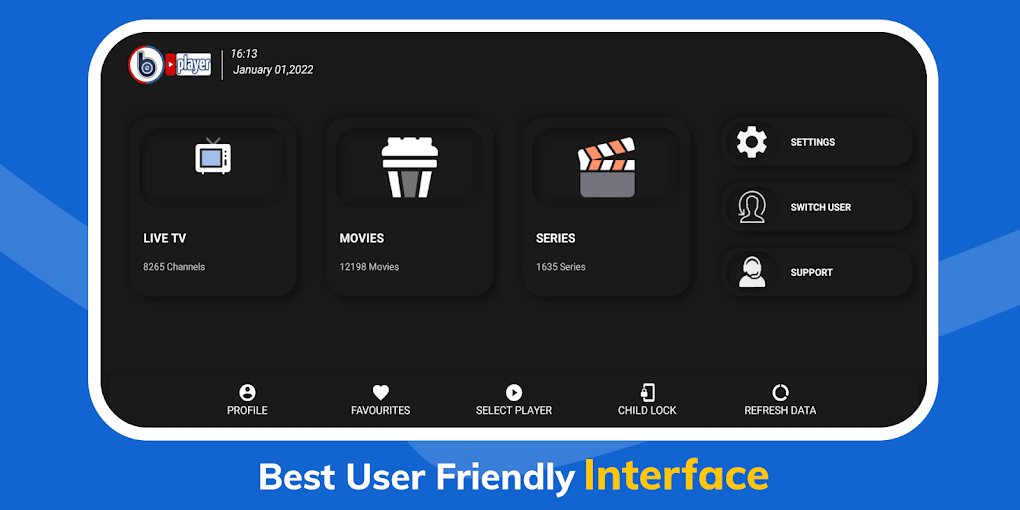
What is an IPTV Blink Player?
The IPTV Blink Player is an OTT/IPTV player designed for Android TV, Android Phone, Android Tab, and Fire TV. It offers a user-friendly interface and can be fully customized and branded by service providers. Developed by our team as part of our flagship IPTV Software Solutions product, this application empowers businesses that offer IPTV services to seamlessly broadcast or stream their content. However, it does not generate or sell audio-visual content, nor does it provide IPTV subscriptions. Instead, it serves as a platform to expand your IPTV business.
The IPTV Blink App is a sophisticated video streaming player that allows IPTV customers or end-users to access Live TV, VOD, and Series content on their Android Devices. It offers superior features compared to IPTV Smarters and supports a wide range of Android devices, including smartphones, televisions, STB boxes, Fire TV Sticks, Nvidia Shields, and other devices running on the Android OS. Elevate your IPTV experience by downloading the IPTV Blink Player APK now.
Features overview | IPTV Blink Player
- Support: XTREAM-CODES XTREAM API
- Search Functionality
- Support for all standard codecs and formats
- Impressive and user-friendly UI
- Attractive and well-designed layout
- Series with season and episodes
- Favorites support
- Support for embedded subtitles
- Integrated speed test facility
- Dynamic language switching
- Multi-user support
- Movies Info & Series Info Rating
- Parental control support
- Built-in powerful IPTV player
- Fast, reliable, and robust IPTV blink player
- External player support
- Support for dynamic language switching
- Multiple language support
Install IPTV Blink Player on IOS, Android, and Firestick
Firestick
Step 1: Start by downloading and installing the downloader app from the Amazon website. To do this, simply open the following link in your Firestick browser: https://amzn.to/3FO93w1
Step 2: Once the downloader app is installed, launch it and enter the link for the IPTV Blink Player application.
Step 3: Alternatively, you can directly download the IPTV Blink Player APK and install it on your Firestick. To obtain the APK, click on this link: IPTV BLINK PLAYER APK
Step 4: After installation, enter your login credentials to start enjoying the IPTV Blink Player application on your Firestick.
Note: We do not provide or sell any subscriptions, streams, or content.
IOS
Step 1: Begin by installing the Blink Player Pro application from the iOS app store (or IPTV Smarters Player).
Step 2: Once installed, log in to the application using your subscription details, including your username, password, and portal URL.
Step 3: After logging in, you can freely enjoy all the features of our application without any charges.
Note: We do not provide or sell any subscriptions, streams, or content.
Android
Step 1: Install the Application IPTV Blink Player (or Click here).
Step 2: Log in to the Application with your subscription details, such as username, password, and portal URL.
Step 3: After logging in, enjoy the features of our application for free as it does not involve any charges.
Note: We do not provide or sell any subscriptions, streams, or content.
Overall, the IPTV Blink Player offers a convenient and versatile solution for accessing IPTV content on various devices, providing users with a rich viewing experience.
